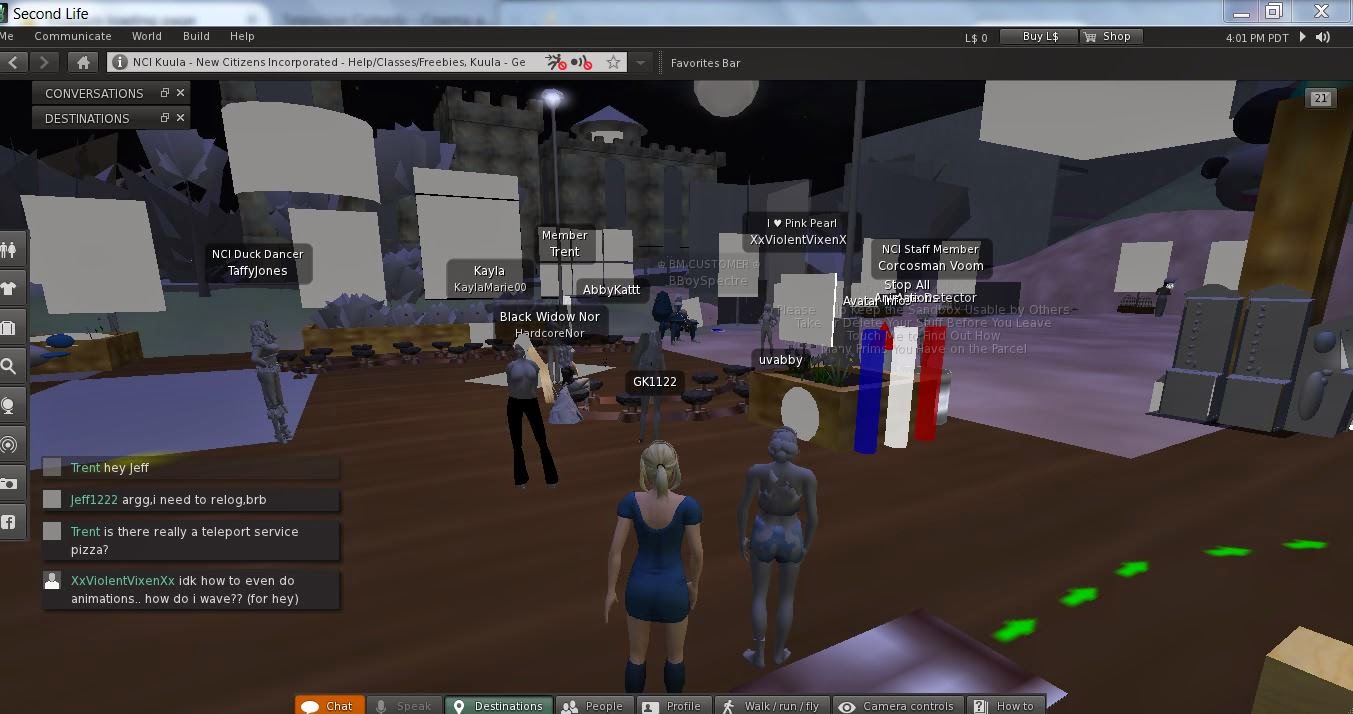This is an example of Occlusion. This is where objects that are closer can block objects that are further away. This makes it appear that the object has three dimensional depth. As you can see one tree is closer to my avatar, therefore it is blocking a part of the tree that is farther away from me.
The next picture is an example of linear prospective. This is where an object that is linear, such as this fence, recedes to a point called the vanishing point. In the picture, the horizontal posts in the fence become smaller and smaller as the fence gets farther and farther away.
In the next picture is an example of atmospheric prospective. Objects that are closer to us have greater detail than those that are farther away. In this picture you can see that the trees that are closer to is have much more detail that the trees that are in the distance. The trees that are far away are fuzzy and appear as an outline of a tree while the tree that is close to us has great detail and you can see the leave on it.
The next picture is an example of lighting and shading. Objects that are directly hit by the light source appear brighter than objects that are not being hit by the light source. The light pours over the object and gradually gets darker around the object. In the picture that I took, the pumpkin is the light source. object 1 is directly being hit my the light, making it very bright and the side of it is darker, this creates depth. As you get farther and farther away from the light source (objects 2 &3), the objects appear darker.
The next picture is an example of texture density. As you can see the brick pattern that is closer to me appears to be less dense. But when you look farther away, the brick pattern appears to be more dense. You can barely make out the shapes of the bricks because they look so dense. This is because in 3 dimensions objects appear to be smaller the farther away they are.
This
is Monocular depth cues. It is a final exercise from the
Immersive Education course that I am taking at Boston College. The
course is called Discovering Computer Graphics. For details, visit the
immersive BC portal at http://ImmersiveEducation.org/@/bc